ThinLinc Browser
We leverage ThinLinc as a secure graphical remote access into our virtual machines. You can access the VM from the browser, however, we recommend that you use the ThinLinc Client to access your VM.
Using ThinLinc in the browser to connect to your VM
- Once you have provisioned your virtual machine you will see in the VM information a URL (as the Login IP), username and password. Open the URL into a new tab.
- In the login screen enter the following
- Username: VM login username
- Password: VM login password

- If this is your first session with the VM you will see a screen that says
Welcome to ThinLincHit the Start button in the top right corner.
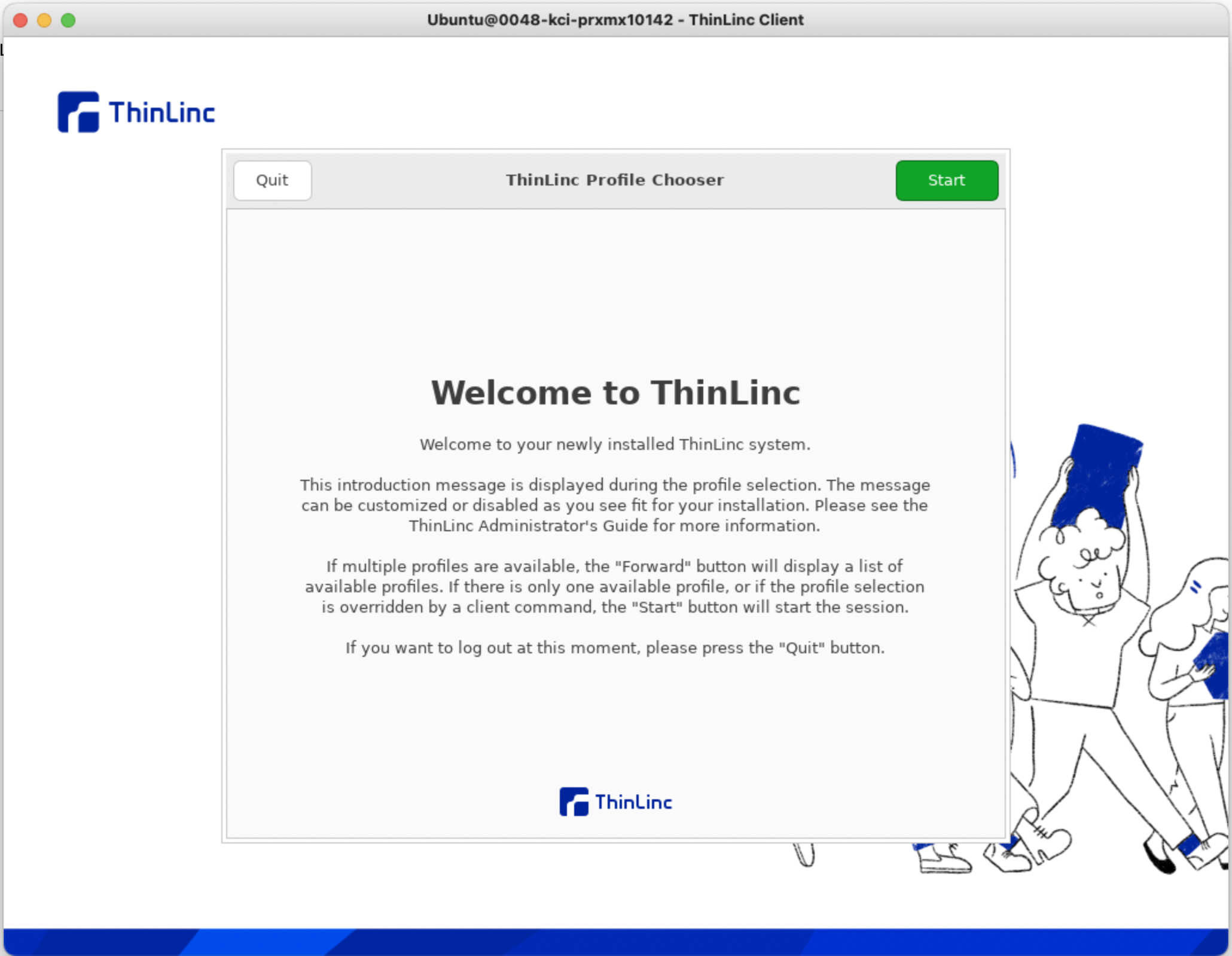
- Then you will be dropped into the VM desktop.

